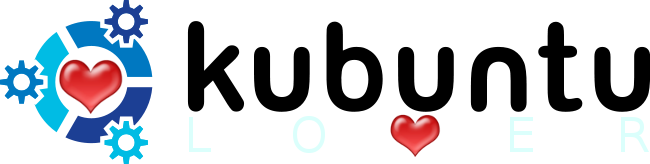I love to block out movement and logic in the game engine before adding complex graphics. It's so quick and gratifying. Once you've got everything working how you want on a cube/dummy though, how do you replace it with your final character / mesh? Easy! Just copy the logic bricks over by:
1. Selecting every object you want to copy the logic **TO**.
2. Select the object you want to copy the logic **FROM**.
3. Ctrl+C brings up the copy menu and just select "Logic Bricks" (you can also copy all kinds of other attributes here).
Why the weird order of selecting the "paste" object before the "copy object"? Because this way you can select a bunch of objects to paste to first and copy logic from one object to a whole bunch of others in one go... Sweet!
Sunday, May 18, 2008
Launching "Quick, Basic Blender Tips"
One of the great things about Blender is the wealth of in depth tutorials for it that abound all over the web. Unfortunately being more of the "jump in and learn it by doing, then search/ask when I run into trouble" kind of person, I've found that often when you need a simple answer to a simple problem that you can end up having to read through many 15 page long tutorials before you find your answer. How I wish that I had some source of simple tips that told me all the basic, but not obvious tricks in blender to learn as I went.
Well, in true open source I realised that "if it is to be it's up to me" so now I present a new section "Quick Basic Blender Tips". What are these tips? As I'm new and learning Blender, these are all the basic problems I've run into and then found a solution for, hopefully saving you the pain of making them as well! Feel free to let me know if there are better ways, or if I'm just flat out wrong!
These will be short and to the point (usually less than a paragraph), a great place for googlers to get answers and hopefully a valuable regular education for anyone who cares to subscribe.
All tips will be tagged "Quick Basic Blender Tips".
Let the tips begin!
Well, in true open source I realised that "if it is to be it's up to me" so now I present a new section "Quick Basic Blender Tips". What are these tips? As I'm new and learning Blender, these are all the basic problems I've run into and then found a solution for, hopefully saving you the pain of making them as well! Feel free to let me know if there are better ways, or if I'm just flat out wrong!
These will be short and to the point (usually less than a paragraph), a great place for googlers to get answers and hopefully a valuable regular education for anyone who cares to subscribe.
All tips will be tagged "Quick Basic Blender Tips".
Let the tips begin!
Subscribe to:
Comments (Atom)