OK, if you've been in the open source scene for a while, you've likely come across creative commons style music sites such as Jamendo.org that let you browse thousands of artists releasing their music for free download. But what happens when you want access to music that's a bit more commercial? Of course there's always the option of buying the CD and ripping it (making sure you keep the original). If like me, you prefer your music collection all digital (save space, plastic, the environment, hassle, earchability etc) then you may want to look at these other *legal* and DRM free options to break free of your musical iCaptivity:
1. Amazon.com mp3 store - USA and UK only:
Yes it sucks that they don't distribute outside these two countries (at the time of writing), but a huge music catalogue, DRM free mp3's, cheaper songs than iCaptive and a linux based download assistant make these a great option if you live somewhere you can access it. If not, start filling out those "customer satisfaction" forms and complain people! They'll go to the effort wherever the demand is, and remember, it's always assumed that for everyone who contacts them that theres a few thousand more who couldn't be bothered. Speak up for your few thousand!
Amazon.com / Amazon.co.uk.
2. Rhapsody Unlimited - USA only.
"Rhapsody, not iTunes, in my opinion, is the future of music" ~ Fortune Magazine
6 million songs. Over 80 commercial free radio stations. Just about everything you could ever hear on the radio and much more. Better yet, they support Linux (see here) and can be accessed via the web.
Rhapsody
3. eMusic - worldwide
OK, they hide the price better than easy exits from Alcatraz, but at only around $10 (at time of writing) per month, you get access to a wide range of high quality independant music to download and keep in a DRM free format. They've also managed to grab a huge back catalogue of music no longer available anywhere else and one or two fairly large acts, rebelling against the DRM lockin demanded by the four major commercial labels. eMusic is also well known for having an excellent engine for finding you *new* music you'll love either by your previous preferences or by entering other performers you love. They also have very generous introductory offers like 45 free downloads. The only thing to watch out for is that credits don't roll over from one month to the next. All the more incentive to get in there and discover new music every month! On the upside, redownloading something you've previously downloaded (say if your harddrive crashes) is completely free. Another great music provider providing their software on the free and open source Linux desktop. :)
PS Their music catalogue is also rather craftily hidden away, but can be seen here!
eMusic.com
 From a gamers perspective 10W.o.T will feature 10 worlds (surprise, surprise!), fluid controls, a freedom inspired plot that doesn't take itself seriously at all and stays out of the way of the gameplay :), homages to many icons of the FOSS world, hidden secrets and bonus galore and... an easy level designer to let you customise the game further.
From a gamers perspective 10W.o.T will feature 10 worlds (surprise, surprise!), fluid controls, a freedom inspired plot that doesn't take itself seriously at all and stays out of the way of the gameplay :), homages to many icons of the FOSS world, hidden secrets and bonus galore and... an easy level designer to let you customise the game further.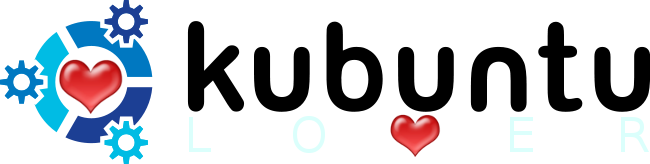
![[Image: Taskbar_progress_meter.png]](http://studioraw.com/images/Taskbar_progress_meter.png)

 Do you love open source? Do you remember a time before when using locked off, proprietry systems that gave you little control seemed so normal because you'd never found anything else? Are you using an open-source search engine?
Do you love open source? Do you remember a time before when using locked off, proprietry systems that gave you little control seemed so normal because you'd never found anything else? Are you using an open-source search engine?
