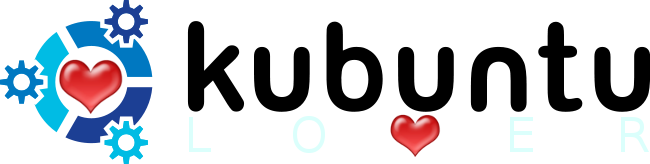NOTE: Please *vote* on this idea here!
At the moment, apps can let us see how far through a task they are, such as Dolphin with it's file copy progress bar. The problem is that:
- There's no obvious link between the different programs and where their progress is shown (in a small, minimised, generic system tray applet marked "i")
- The systray applet either hides that anything is happening if minimised, or covers a pretty large section of screen to show only a small amount of information if maximised.
- Strangely it is currently set to show for the first few seconds and then "dissapear" (minimise to the system tray). More than one user I know has pulled a flash drive still being written to thinking the copy was finished. Even if you understand it you're stuck with point 2 above.
If you're copying in Dolphin or burning a CD in K3B, wouldn't you prefer to have a beautiful looking progress bar that is economical with screen space, needs no big pop up windows, looks great and always gives you feedback, right on the application's taskbar entry?
![[Image: Taskbar_progress_meter.png]](http://studioraw.com/images/Taskbar_progress_meter.png)
This mockup is designed to show mainly the TaskBar (although I've included a tooltip in the mockup, too). This is just Dolphins, flash drive capacity bar, scaled and set to 80% opacity. If needed it could be used in addition to the current system. If you're copying three things at once it could show the progress of the combined tasks and still let people click on the "i" only if they want a more detailed breakdown. The bar could just fade in when used, and once finished could fade out once that app is given focus.